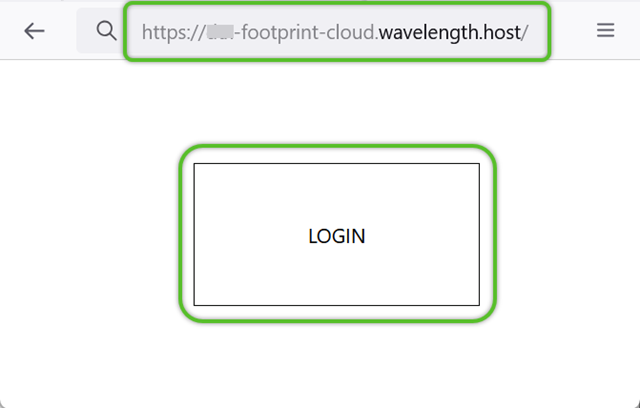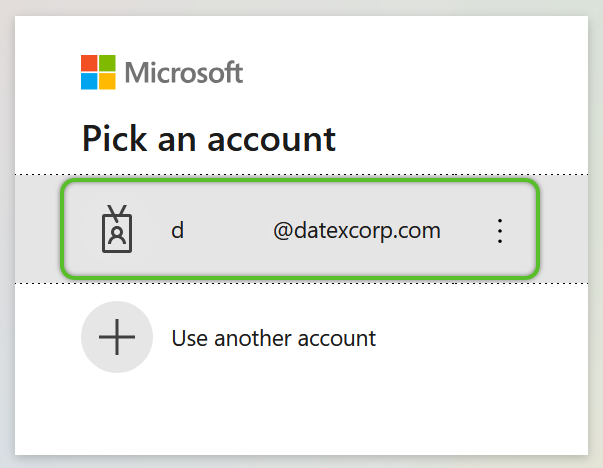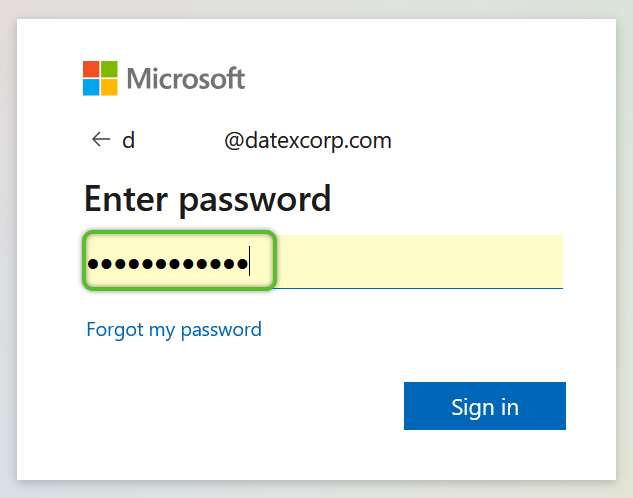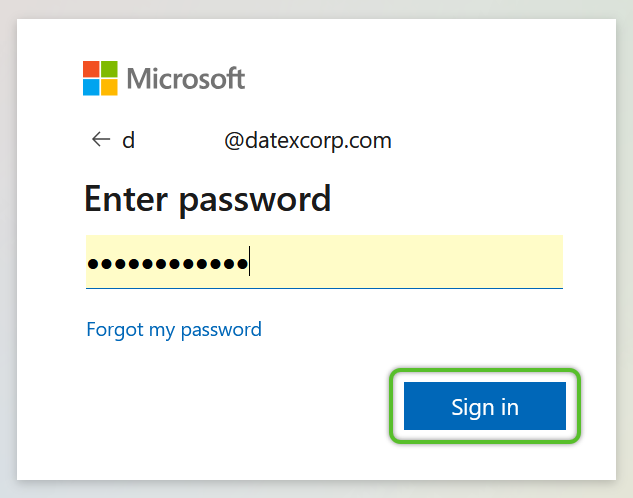Access Footprint
Overview
Accessing Footprint is as easy as logging into Microsoft Windows, as you will be using the same username and password. All you need is an active internet connection and your Microsoft Entra ID login credentials.
Log Into Footprint
1. Bookmark the website '***-footprint.wavelength.host' provided by your Admin, where the 3 *'s represent your organization, then click the white Login button in the center of the screen.
4. Click the blue Sign In button.
Once logged in, the Orders Hub will display by default, but may be vary, depending upon your user needs.
| Last Updated: |
| 06/06/2025 |